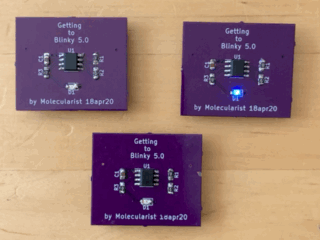
My wife, who was a crack soccer player in her youth and an overall able athlete, is full of sport metaphors for life. One, particularly relevant to the story today, was “Learn to kick with your other foot.” Basically, being able to kick well with both feet opens up so many more possibilities for you in a game.
Soaring to another tool
I’ve been taking an PCB skills class. When the class started, everyone had to mention what eCAD tool they were using. I’ve designed a few boards on Eagle, chosen as my first eCAD tool because there were many tutorials already. I had heard of KiCad, but an initial peek around it wasn’t too appealing.
For the PCB class, Eagle was a major tool used by the students. But I was intrigued how many also used KiCad. And, in the name of ‘kicking with the other foot’ decided to make an effort to learn and use KiCad for the course.
Getting to Hooked
In the PCB course forums, folks mentioned the Getting to Blinky tutorial series by Chris Gammel, from Contextual Electronics. The series is a few hours of going through all the key features of KiCad as you build a tiny blinky badge.
The series was very fun, perhaps too fun as I zipped off an order to Oshpark without critically thinking of any potential mods I’d like to do (which, of course, came up after I ordered the boards and components).
Nonetheless I was thrilled to get the boards and solder them all up (GIF above shows complete badges).
First time for everything
The other great thing about the tutorials is I ended up with a PCB that would need surface mount components. So, when I assembled the badge, I had my first experience with SMDs. Nowhere near as impossible as I thought.
Which comes to the heart of the subversion of the series: you can do it – you can design a board, order parts and PCBs, and solder the SMDs.
And that’s a great feeling when you realize that.