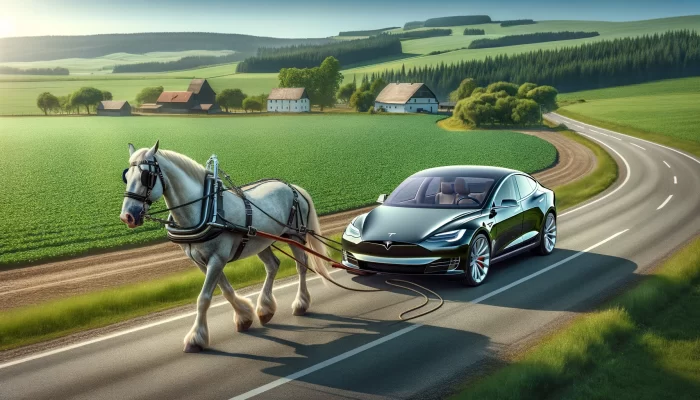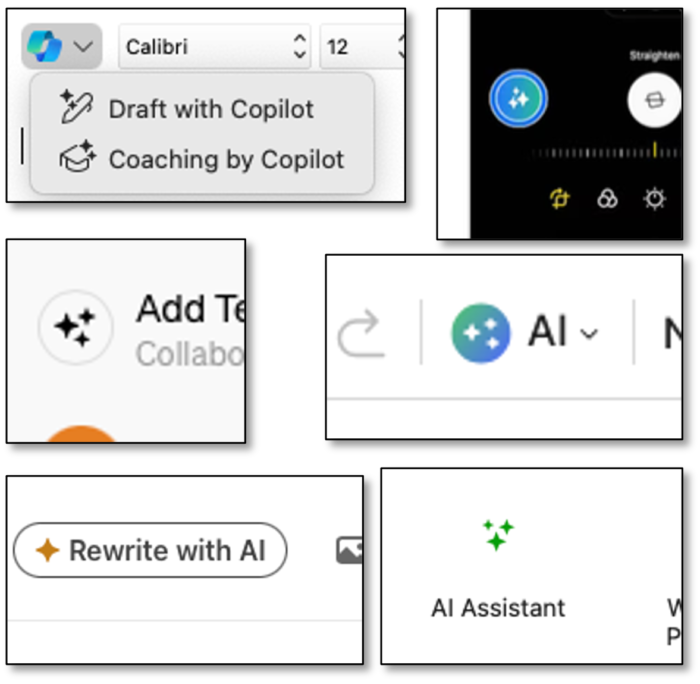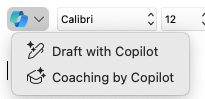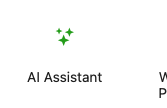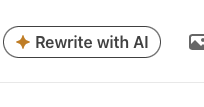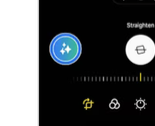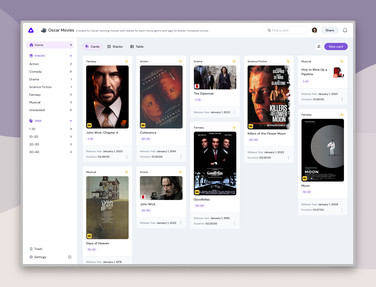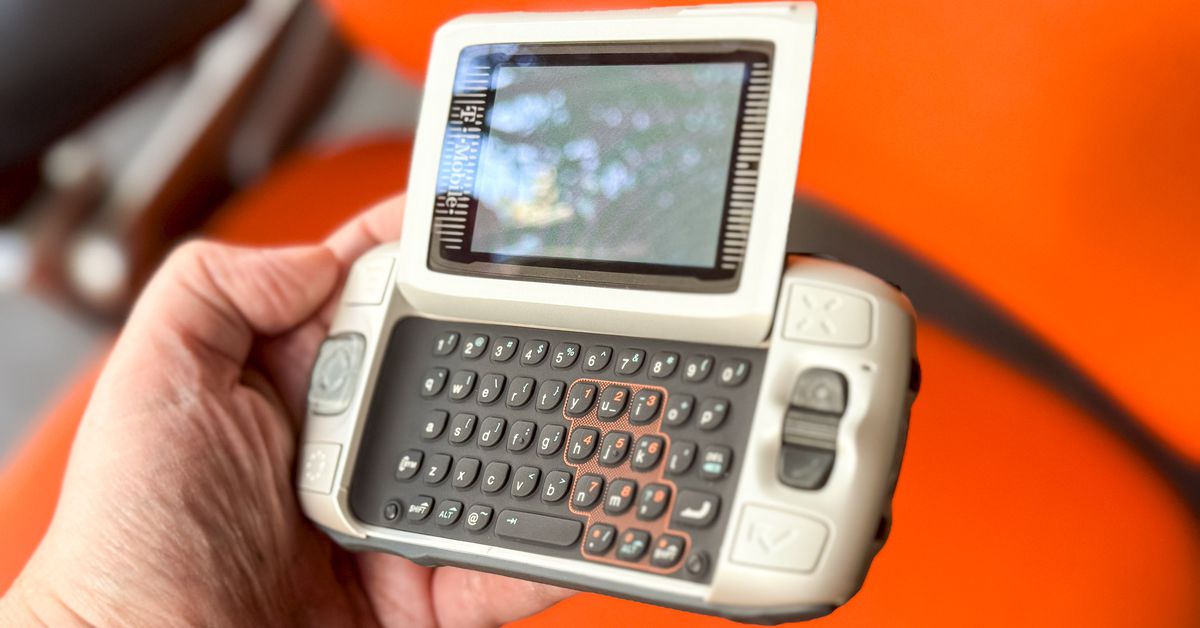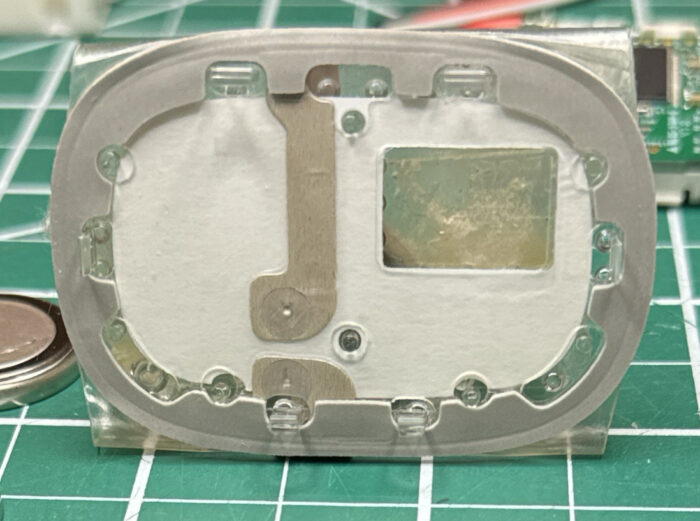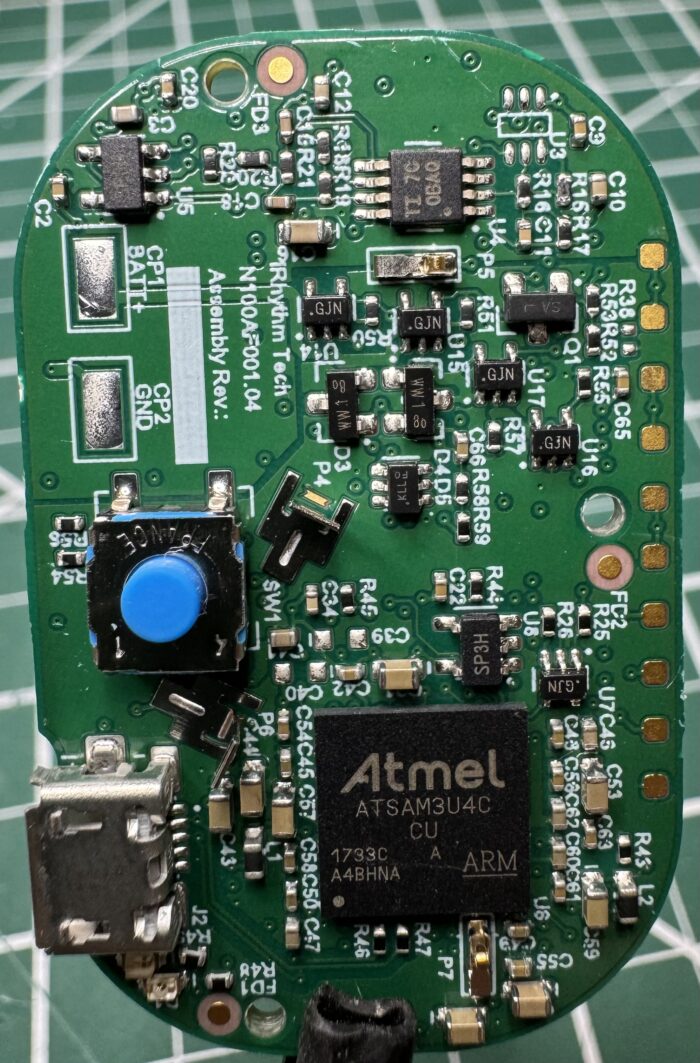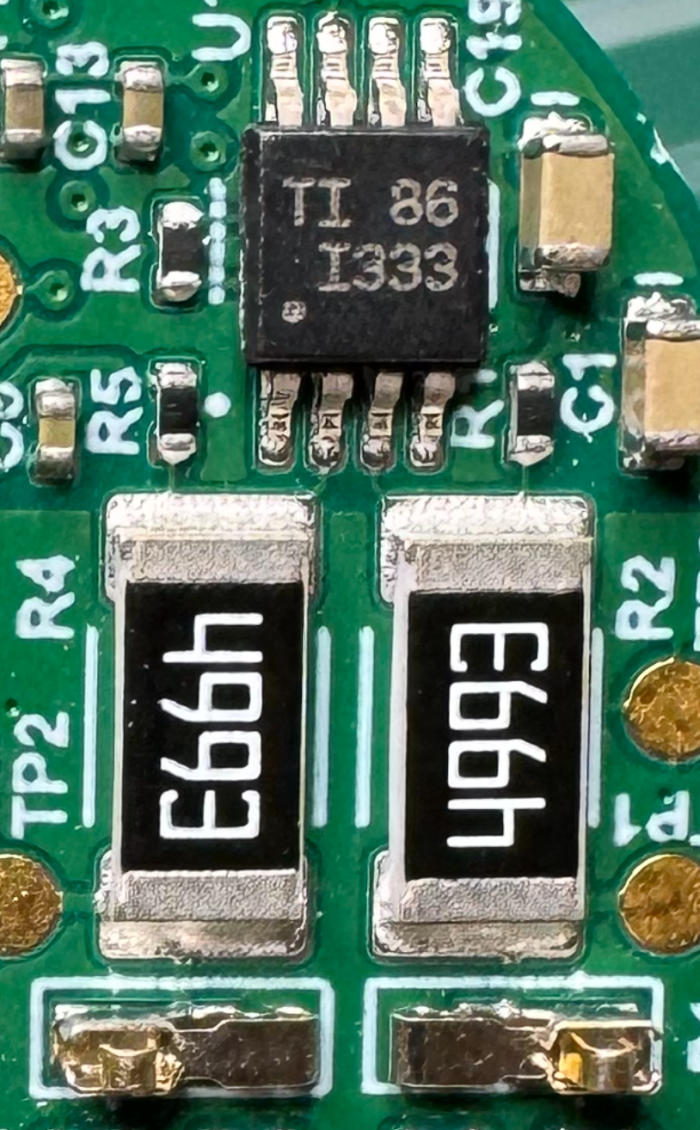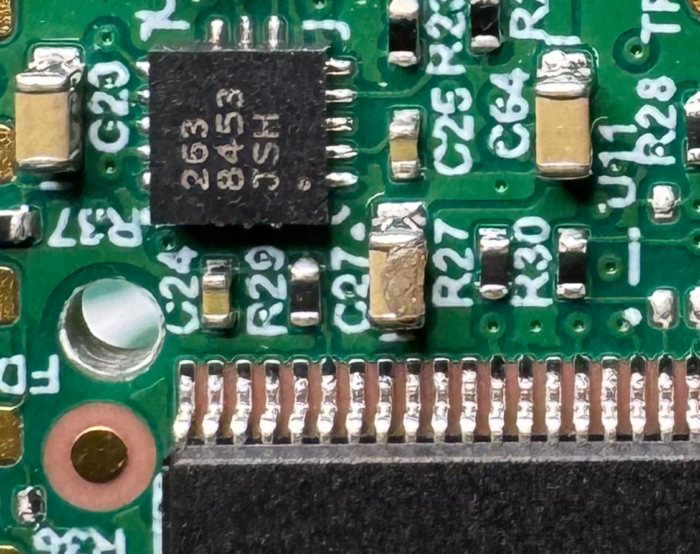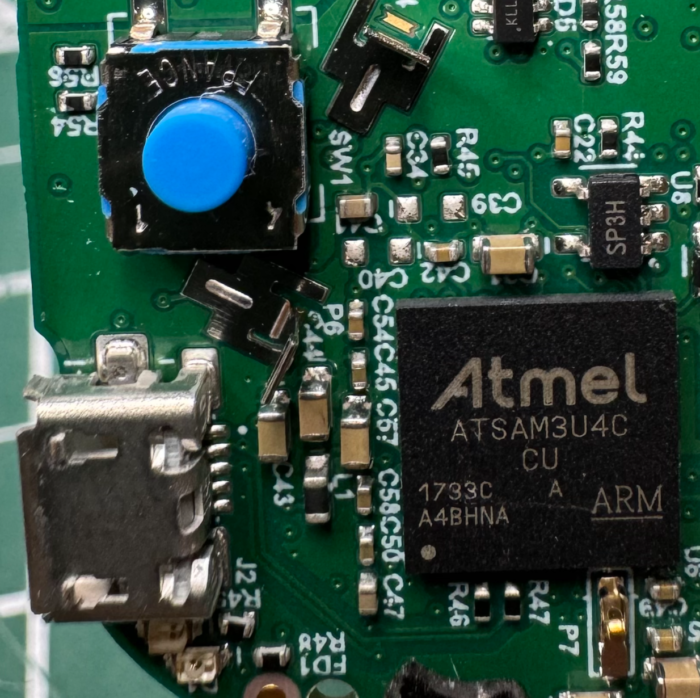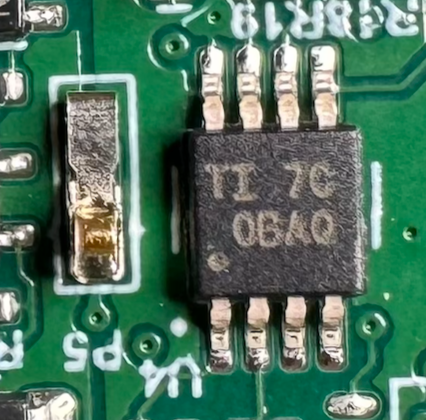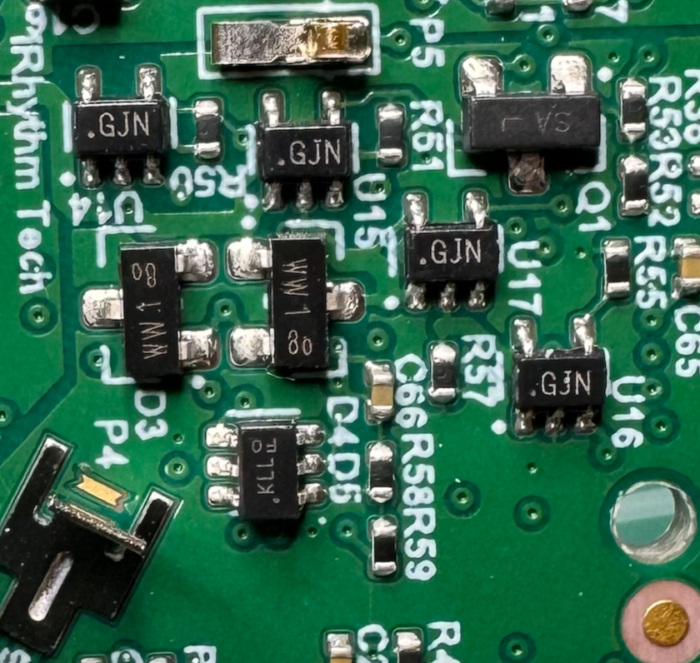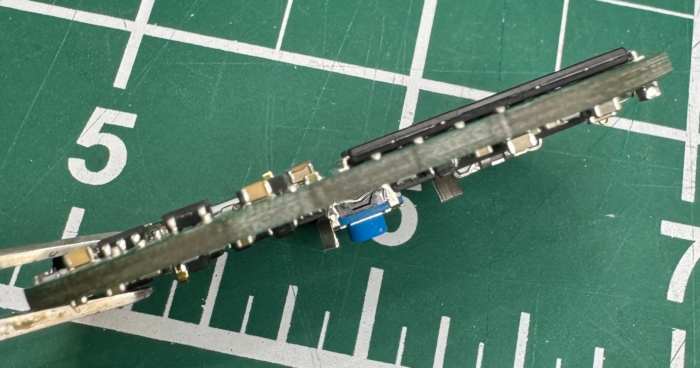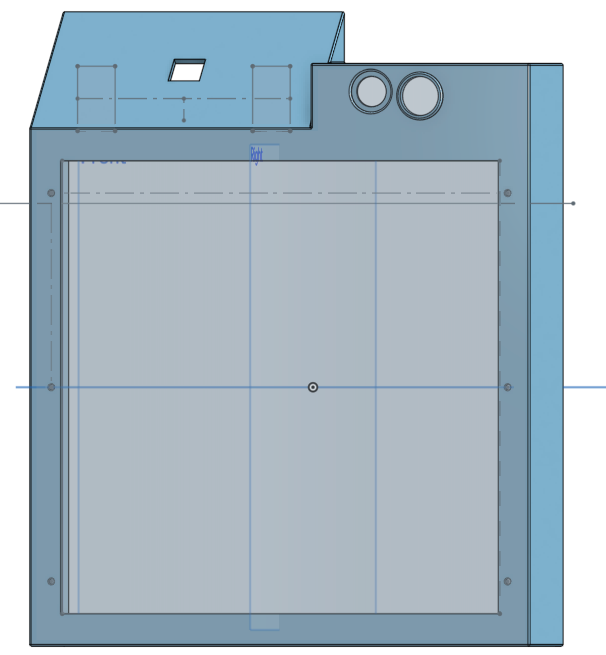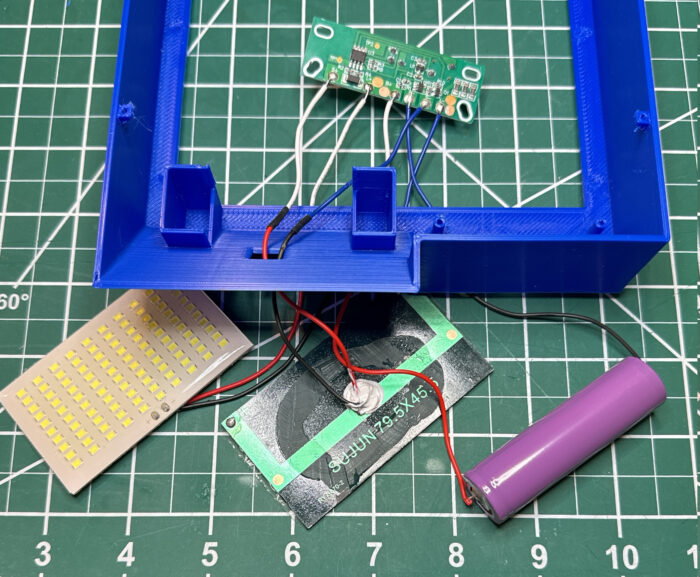I will admit (not that folks didn’t already know this) I am not really an original kind of guy.[1] Tho I do fool myself into thinking I am a decent remixer, pulling together multiple threads and jammin’ a new tune. Indeed, that’s sort of what I was trained to do at the outset as a scientist – read, learn, investigate various signals, blend the threads, build models, test those models, and deliver new knowledge and insights.
I sorta never have been able to stop doing that.
Just today I was wondering (in the preverbal shower, no less) whether ChatGPT could drive a robot (or car). And then I stumbled upon this article that helped bring together to some signals coalescing in my head.
Aboard is just one of a new class of AI companies, the ones that won’t try to build Yet Another Large Language Model but will instead try to build new things to do with those models and new ways to interact with them. from: Aboard’s AI-powered bookmarking and project app is a new spin on a chatbot – The Verge
Ghost in the Machine
I feel we enjoy saying ChatGPT is only an overengieneered autocomplete because we don’t want to believe there is any intelligence in something built in such a boring way (to me: brute force linking). But if you’ve spent any time with ChatGPT (I’m conversing with it almost daily as a sparring partner, pair coder, ideation tool, among other things) there is an uncanny feeling of some sort of smarts.
Is it the smarts of a savant? Is it the smarts of a puppy (BASAAP!)?[2] Do folks understand the concept of emergent properties?
Doesn’t matter. The interactivity and responses are frakkin’ in some uncanny zone, and only because we know how the sausage is made (sorta). And I think we’re missing the point making ChatGPT pass the Turing test. Why must we insist it be human, any more we insist a dog or a dolphin have human intelligence? We certainly suck at dog and dolphin intelligence, right?[3] ChatGPT only needs to be a smart ChatGPT, and nothing else.
But I digress. Who frakkin’ cares? It’s a formidable tool. And as a tool, what other tricks can it do?
Invisible hand
That leads me to ChatGPT as a puppet master of some sort. What kind of front ends can we build, be they a robot or a webpage (as in Aboard), that ChatGPT manipulates (no idea how) to construct a digital output or a physical action?
If you think of it, our brain is a hyperconnected society of agents working together thru a vessel that allows us to manipulate the environment. Why can’t we provide ChatGPT some input, say converting sensors into something ChatGPT can understand (‘object 3, 2, 1 ft away’), and give it a way to manipulate an output (‘turn wheel left 2 degrees’)?
I don’t know how Aboard does the to and fro with ChatGPT. But seeing already the formats of outputs and inputs ChatGPT is already comfortable with, seeing the add-ons folks have been building to provide ChatGPT with skills, I don’t see why we can’t build other types of glue to provide ChatGPT skills to affect a user interface.
Again, I mean outputs that are not the usual textual or image or what we currently have ChatGPT do. I mean interactive things, things manipulated by ChatGPT.
Between the ears
This is just me seeing different threads and rearranging them in my head, trying to make sense of it, trying to see what permutations click (kinda like PBChoc ideation).
Dunno if this ChatGPT as manipulator is a signal or just a offshoot into nothingness. But now that I’m alert to it, Geoffrey (what I call my ChatGPT) and I will have to go out there and learn more.
[1] I once had to take a psychological exam (given by a contractor called ‘Psycho’, no less), when I was being considered for my first job at Nokia. That exam is what made me realize I was great at jammin’, just not originality. And, as a scientist and scholar, I am cool with that. Haha. Oh, and I had to take another psych exam for Business Finland too. What is it with these exams, Finland?
[2] Been thinking of digital smarts for a long time –
here’s a 2016 post of mine referring to chatbot smarts, and referring back to puppy smarts from a 2007
convo on systems being BASAAP – ‘Be as smart as a puppy’. I’ve been jammin’ for a long time.
[3] Frak, a lot of footnotes today. In any case, you gotta read
this book, or at least the parts on ‘alien’ intelligence. Brilliant.
Image from the Verge article